With the breakneck speed of changes in the landscape of AI, it seems like there’s millions of options out there, but there are three ‘main’ services that are always mentioned – Google’s Gemini, Anthropic’s Claude and OpenAI’s ChatGPT. While they’re all different and provide varying routes of integration these are some of the most supported and most used solutions and will all three work to do what most non-power users or personal users might need. Choosing the right one depends entirely on your company’s specific needs, existing workflows, and priorities.
Keeping in mind that one of the most important factors here is integration, if your company relies on using canva then you might find that Claude is the best fit for your AI needs due to its ability to integrate into canva (as of this writing). Gemini being built into your google drive and being able to easily generate docs and interact with your Gmail may be all the integration you need on the other hand.
I decided on these tests to showcase the differences between how the three handle common business requests. Each was prompted the following tests verbatim.
Test 1 : Make a spreadsheet to track book information.
Test 2 : Help me template an invoice as a PDF for 300 candy canes at 1 dollar a piece
Test 3 : Please create a basic employee handbook, with the usual sections one would include, populated with lorem ipsum
Google’s Gemini:
This one might be a no brainer for a business already in the Gmail ecosystem. With the backing of a giant supporting it, Gemini is my personal favorite (though I’m trying to be objective here) – from its availability right on the Chrome browser, Gmail, Docs and other places many of us already frequent, to the power of their pro model when it comes to math and programming.
Despite being built into docs, Gemini refuses to make worksheets for me in Google Docs, instead telling me step by step instructions on how to structure a spreadsheet or offering a CSV dump. This is apparently a limitation of the docs/sheets API, but it is the first thing you expect that Google’s first party service would handle correctly.
Test 1: After waiting a few seconds I was met with a block of text I could copy and paste into a google sheet. Not exactly the integration one would hope for from Google, but it gets the job done.
Test 2: I received instructions on how to copy and paste a text based invoice onto a document and print as PDF. I expected Gemini would have the ability to generate a PDF here, but this was not the case.
Test 3: I asked Gemini to create an employee handbook as well, and I received an employee handbook template in which Gemini seems to have forgotten to populate the handbook with lorem ipsum at least for a bit.
Claude:
Claude’s approach to answers appears more refined than the other two options, more often opting for softer language and niceties. I could also sense that Claude’s use scenarios tend to be a bit more business oriented, with less of an emphasis on fun distractions and more focus on business-ready functions.
Test 1: I was given a document on how to set up the requested spreadsheet and the steps needed to make a new spreadsheet on Google docs.
Test 2: After a brief moment of thought I was given a simple HTML website invoice, and was the only one that accounted for things like tax and shipping costs. Although a PDF was what was requested, the accompanying instructions included a section on how to print to PDF.
Test 3: Claude returned an error that the content was blocked. I tried again and it generated a handbook as requested. I’m unsure of the reason why this was blocked on the first run, when the content should all be lorem ipsum, although maybe the category names in the employee handbook triggered a red flag.
ChatGPT:
ChatGPT had the most direct and no-nonsense approach of the three. It always seems to provide exactly what you asked, nothing more and nothing less. As long as you’re verbose in your initial request this really isn’t a problem.
To be completely fair here, ChatGPT is also the one to most often ask followup questions, at least in my experience. Claude and Gemini are just more likely to offer unrequested additions – whether or not this is a bonus really depends on the user.
Test 1: ChatGPT had the most interesting result of the bunch here, where I was initially given a description of the structure such a spreadsheet should have, followed by an offer to have this Google sheet created for me (via shareable link) – but once I accepted I was told that a google sheet can’t directly be made. So close!
Test 2: This time ChatGPT gave me a PDF as requested, although this was the most simple invoice visually, and included generic “Customer Name” and “Customer Address” instead of asking me for additional information.
Test 3: As it appears to be its MO, ChatGPT gave me a no-frills, visually simplistic handbook, populated with lorem ipsum as requested.
Conclusion
The immediate conclusion here is that there is no one-size-fits-all solution – I remain mostly moved by integration, but for others ecosystem (such as Google’s suite) might be the most important factor.
- If your business runs on Google Workspace I would strongly recommend trying out Gemini, as a basic non-task-specific AI as it will be available on nearly everything you touch. If you end up going with a task specific solution, you may eliminate the need to continue having Gemini.
- There is a lot not covered in this article, such as MCP which greatly affects possible integrations.
- Keep in mind the information above is bound to change, and rather quickly. The above is accurate as of writing (7/28/2025).

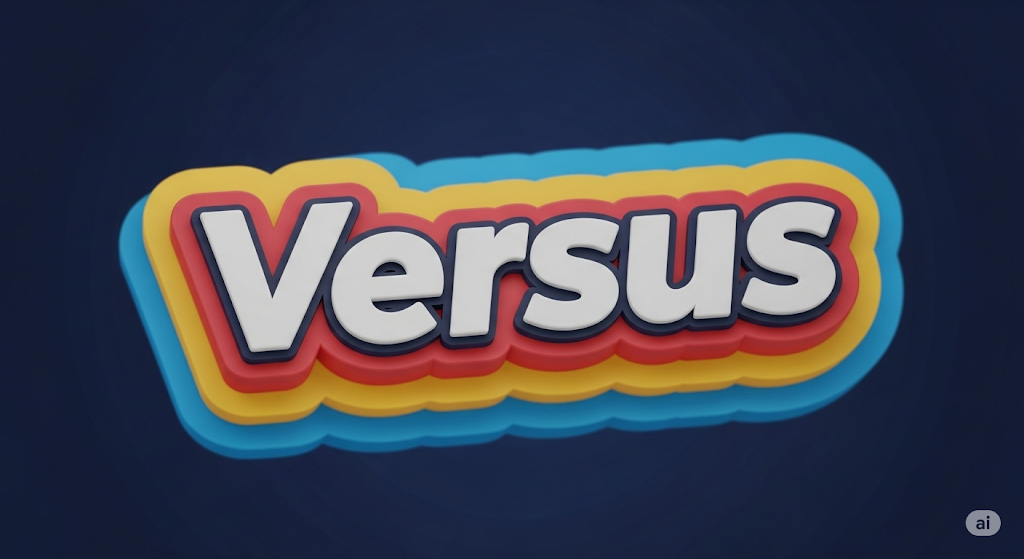
Leave a Reply